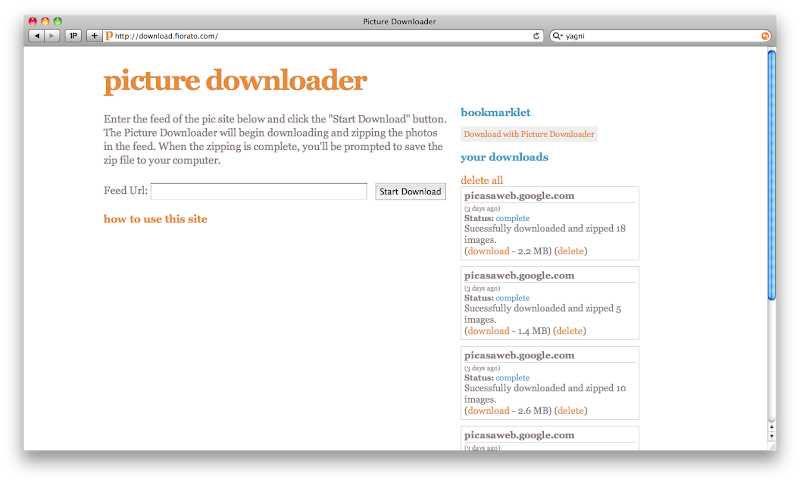Last year I decided it was time to update home theater pc. The old one was still on Windows XP with Windows Media Center 2005. The hardware was old and I wasn't really using it much any more, opting to use my cable box w/ much better high definition support.
So, I decided to do the build this time on my own, and I thought I'd detail it here for reference.
My requirements for the HTPC were:
- High definition playback and recording (at least two shows at once)
- A/V Component Form Factor for Case w/ built in IR Receiver
- HDMI output to receiver/television
- Blu-Ray Player
- Energy Efficient
High definition playback and recording (at least two shows at once)
For the HD support, I opted to go with the SiliconDust HDHR-US HDHomeRun Networked Digital TV Tuner. I found that this setup (among the many I tried) was the easiest to setup in Windows Media Center. Additionally, you can use the broadcast signal throughout your house on any of your other PCs with VLC player or other software. This is a fantastic device, and they've got fantastic support.
A/V Component Form Factor for Case w/ built in IR Receiver
This was important to me because I didn't want a tower sitting around in my family room. Additionally, I didn't want any more cables that the kids would jack with, so IR receiver cables were not ideal. I chose the Antec case for the form factor and IR receiver, but was also pleased with it's cooling capabilities. One downside to this case is that the front display has very very poor contrast, making it difficult to read what's on there from 8' or more.
HDMI output to receiver/television
Again, less cables is better. Having the single HDMI out to the receiver, which is forwarded on to the television just makes everything simpler. When shopping for mother boards, I wanted to make sure they had this on board with a decent audio chipset. Asus has a great track record quality mother boards. Downside here is that at the time, there were no HDMI 1.3 mother boards, so audio formats like Dolby True-HD and DTS-HD aren't supported. Looks like you can find HDMI 1.3 capable mother boards now.
Blu-Ray Player
Might as well, right? Internal Blu-Ray players only run $50-$60 more than other optical drives. I opted not to get a DVD writer here because I rarely do any DVD writing, and if I did, I'd do it from my laptop and not my HTPC.
Energy Efficient
There's a few energy efficient aspects to this PC. First, the motherboard itself supports intelligent standby, which goes bare minimum power until the remote is used or a show needs to be recorded. Second, the chassis and CPU fan speeds are controlled by the motherboard. Third, I installed a 2.5" notebook hard drive for the OS drive, which is far less power hungry than a standard 3.5" disk.
So, that's the giddy-up. Happy to field any questions/comments on your own experiences.
Parts List
- Antec Black Aluminum / Steel Fusion Remote Black Micro ATX Media Center / HTPC Case - 139.95
- ASUS P5Q-EM LGA 775 Intel G45 HDMI Micro ATX Intel Motherboard - 124.99
- Intel Core 2 Duo E8500 Wolfdale 3.16GHz 6MB L2 Cache LGA 775 65W Dual-Core Processor - 189.99
- Kingston 4GB (2 x 2GB) 240-Pin DDR2 SDRAM DDR2 800 (PC2 6400) Dual Channel Kit Desktop Memory Model KVR800D2N5K2/4G - 93.99
- Seagate Momentus 7200.4 ST9160412AS 160GB 7200 RPM 16MB Cache 2.5" SATA 3.0Gb/s Internal Notebook Hard Drive - 53.99
- StarTech 2.5in SATA Hard Drive to 3.5in Drive Bay Mounting Kit - 14.99
- Seagate Barracuda 7200.12 ST3500418AS 500GB 7200 RPM 16MB Cache SATA 3.0Gb/s 3.5" Internal Hard Drive - 54.99
- LG Black 8X BD-ROM 16X DVD-ROM 40X CD-ROM SATA Internal Combo LG Blu-ray Reader & 16X LightScribe DVD±R DVD Burner - 129.99
- Microsoft Windows 7 Home Premium 64-bit 1-Pack for System Builders - 106.99
- Hauppauge WinTV-HVR-1600 ATSC/ClearQAM/NTSC TV Tuner PCI w/Remote 1199 PCI Interface - 84.99
- SiliconDust HDHR-US HDHomeRun Networked Digital TV Tuner - 133.00
- ArcSoft TotalMedia Theatre 3 Platinum - 89.99
- Microsoft Media Center Keyboard - 39.99
Total: 1257.84 + Tax + Shipping